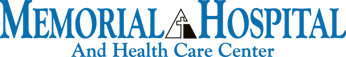
Telemedicine
Memorial Hospital is proud to offer Telemedicine, a way to provide convenient accessible care to patients. Telemedicine is a secure and engaging tool to allow patients to connect with their provider in the comfort of their own home or allows flexibility to reduce time away from work.
What is Telemedicine and how does it work?
- Telemedicine: health care services provided by Memorial Hospital through videoconferencing technology (approved, secure, and synchronous)
You will receive a link to join via text or email. You will check-in by typing your name and will be placed into a virtual waiting room. Your provider or a staff member will retrieve you from waiting room (start the call) when they are ready. The billing process for your medical visit will be the same as an in-person visit.
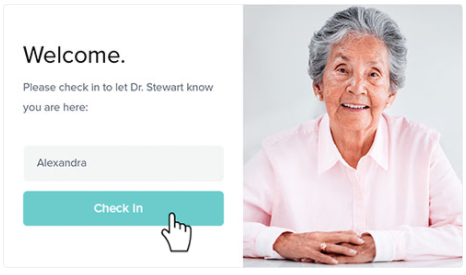
You will need a device connected to Wi-Fi or have cellular data available. The camera and microphone on your device are required to connect to your provider.
Your information will be documented and securely stored by your provider just like a regular in-person visit. Memorial Hospital and your provider’s clinic adhere to all HIPAA privacy requirements.
Maximizing Your Telemedicine Visit
Ensure your device has a camera and microphone. Locate your device type below and ensure required browser(s) are available:
- iPhone®/iPad®- Safari®
- Android®- Chrome®
-
Desktop Computer or Laptop – Chrome®, Safari®, or Firefox®
- Plan to have your insurance card and all medication bottles gathered and available for review with your provider’s office.
- Ensure your device will have a good connection over Wi-Fi or sufficient cellular data and reception.
- Avoid being tempted to ‘play on’ device (browse Internet, mail, or Facebook®) after checking-in and waiting in your provider’s waiting room. Your phone may lose your provider waiting room connection.
-
Plan to locate yourself in a quiet space for the duration of the appointment.
Maximize Video Quality:
- Close out all tabs or other browser windows on your device, especially anything that also uses your camera or mic (Zoom®, Facebook® Chat, etc).
- Minimize broadband activity within the household. To optimize connectivity, limit the amount of electronics connected to Wi-Fi during the visit and eliminate streaming activities.
- Be close to your Wi-Fi router or locate yourself with sufficient cellular reception.
- Be aware that active Bluetooth devices in vicinity could cause interruption of connection.
Maximize Audio Quality:
- Using headphones (earbuds) can relieve audio problems.
- Be knowledgeable of how to control volume of speakers and unmute your device.
- Move the microphone away from any external speakers.
Call your provider’s office prior to appointment time if you have questions or connectivity concerns.
