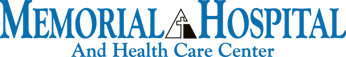Memorial MyChart Fast Pass
- Category: News
- Posted On:

Memorial Hospital and Health Care Center now offers a “fast pass”, where patients scheduling an appointment online can request to be placed on a digital wait list for an earlier appointment time than is currently available.
How Does the MyChart Wait List Work?
When scheduling an appointment through Memorial MyChart, you can check a box to be placed on a wait list for an earlier appointment. If an earlier appointment becomes available, a notification is sent to ten patients based on scheduling priority and the amount of time waiting on the wait list. The first patient to accept the appointment gets the new time. If you receive a message, you will be prompted to log in to MyChart. If the new appointment time works for you, be sure to promptly accept the appointment. If you are accepted for the new appointment time, your original appointment will be canceled and your new, sooner appointment will be confirmed.
How Do I Sign Up for the MyChart Wait List?
Signing up for the wait list is easy through Memorial MyChart, using either the mobile app or website. Log in and go to the main menu, then “Schedule an Appointment”. When scheduling an appointment, a box will pop up asking if you’d like to join the wait list and be notified if earlier appointments open up. Please note that not all appointments and procedures are eligible for the wait list option. Be sure to enable notifications under “Communication Preferences” in MyChart so you are alerted of an earlier appointment in a timely fashion.
If you have questions or need assistance with Memorial MyChart, please contact the MyChart patient support line at 812-996-5536.